How to create a crypto wallet isn’t just tech wizardry; it’s your financial shield in the digital world. Diving head-first into cryptocurrencies can feel like steering a ship in a storm without the right tools. Your crypto wallet is your anchor, your safeguard against the high seas of digital finance.
Ready to secure your digital fortune? It starts with understanding wallet types. Opt for a ‘hot’ wallet for quick access, or choose ‘cold’ storage for a fortress-like guard. Work through setting up your wallet with clear-cut steps, whether you’re a Bitcoin beginner or leaning into Ethereum. And security? It’s non-negotiable. You’ll learn about encryption and seed phrases that act like secret codes to your treasure. Lastly, make sure your wallet plays well with others. Seamlessly swap and manage your assets while keeping fees and accessibility in check.
Don’t let the fear of the unknown keep you from safeguarding your digital treasure. Dive into this guide and emerge a savvy crypto wallet user, ready to take on the blockchain world.
Understanding the Fundamentals of Crypto Wallets
Blockchain Wallet Creation and Public vs. Private Keys
When setting up a digital wallet for cryptocurrency, you dive into a secure space for your digital cash. Think of a blockchain wallet like a safety box. It stores both your public and private keys. Your public key? It’s like your home address. Others use it to send you crypto. Your private key is more like your house key. Keep it safe. Never share it. It guards your digital fortune.
Creating a wallet means making both keys. Your public key is your wallet address. It lets folks send you coins. Your wallet uses your private key to sign off on transactions. It’s a security must. This way only you can access your funds.
Types of Crypto Wallets: Hot Wallet Features and Cold Storage Options
Now, you’ve got a choice. Where to store your digital loot? Let’s talk hot and cold. Hot wallets are online. They’re handy and user-friendly.
You have desktop wallets, right on your computer. Mobile wallets live on your phone. Online wallets are on the web. Each one lets you jump into action fast. Trading, paying, done on the fly. But, they’re connected to the net. So, a word of advice, stay alert. Use strong passwords and two-factor authentication.
Next up, we’ve got cold storage. These are wallets not connected to the internet. We’re talking hardware wallets, like tiny devices you plug in. Safer from hackers, since they’re offline. Your digital dough is stored in these physical gadgets.
But wait, there’s more. Paper wallets are part of cold storage too. It’s your private and public keys printed on paper.
Balancing hot and cold is smart. Use hot wallets for daily funds. Cold for long-term holding. Either way, encrypt your stuff. Make backups. Don’t let a tech slip-up cost you your crypto.
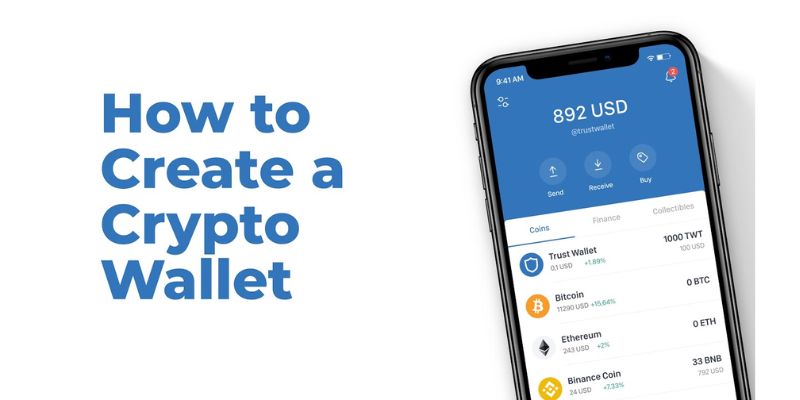
Setting Up Your Crypto Wallet Step by Step
Bitcoin Wallet Setup and Ethereum Wallet Considerations
Ready to take control of your digital money? Setting up a digital wallet for cryptocurrency is simple. First, pick a bitcoin wallet provider that prioritizes security and ease. For setting up an Ethereum wallet, you want a wallet that can handle this type of crypto. Both should support secure crypto storage and give you control.
For a Bitcoin wallet setup, download the app or software from a trusted source. Once installed, you’ll create an account. Most crucially, you’ll generate a new wallet address. This is where your crypto will live. With Ethereum, the process mirrors Bitcoin. But, double-check for Ethereum support before starting. Now, onto protecting your new digital fortune.
Mobile Crypto Wallet Installation and Desktop Options
Mobile wallets keep your crypto close on your phone. To install a mobile crypto wallet, find it in your app store. Make sure it’s the official version to keep your crypto safe. Desktop wallets work similarly but sit on your computer. They often offer more features and a broader view of your assets.
Both methods need encryption to guard your stuff. Think of encryption like a secret language for your wallet that only you can understand. When you’ve chosen, you’ll follow prompts to create a new wallet. Your wallet will throw a bunch of words at you – this is your seed phrase. Write it down and keep it mega safe. It’s your backup if things go south.
Next, set up private key management. Your private key is a fancy password. Never share it. Public keys are the opposite – they’re like your crypto email address for receiving money. Understand both, keep your private one secret, and use your public one as needed.
Finally, secure your wallet with a strong password and turn on two-factor authentication. Some wallets may also use QR code scanning for easy sends and gets.
So there you have it, step by step, you’ve built yourself a digital vault. Just remember, a little time spent learning now can mean a lot of saved trouble later. Keep your head in the digital game, and your crypto locked tight.

Securing Your Digital Assets
In the world of crypto, your wallet is your bank. So let’s dive into how to keep your digital fortunes safe and sound.
Wallet Seed Phrase Security and Encryption Measures
First things first, you need to secure your wallet seed phrase. This is a set of words that you’ll use to recover your wallet in the event you lose access. So, where do you keep such a crucial piece of info? Safely stored away in some secure spot, sometimes written on paper, but there’s a more effective way: encryption.
Encryption turns your seed phrase into readable gibberish, able to be deciphered only with the right key. This adds a crucial layer of security. So even if some crafty hacker gets their hands on your encrypted seed phrase, they’re left with a pile of nonsense. Plus, setting up encryption is a part of your digital wallet setup step, so you’re hitting two birds with a single stone.
Multi-Factor Authentication and Backing Up Your Digital Wallet
Next on the list is multi-factor authentication (MFA). This is a security measure that requires not just one, but two or more pieces of evidence (like a password and a one-time PIN) before granting access. It’s like a double-lock on your front door, and in the digital world, MFA is a must.
Now, let’s talk backups. Backing up your wallet means having a secure copy of your wallet data stashed away. Think of it as an insurance plan for your digital assets. It makes recovery much smoother should things go south.
Setting up a backup can be as simple as creating a copy of your wallet file and storing it in a secure location, or you might opt for a more automatic backup solution. Whichever route you take, make sure your backups are as secure as your wallet because they contain the same crucial data.
Remember, a wallet is only as secure as its weakest link. So from encryption to MFA and backups, each measure in the chain strengthens your wallet security. Stay vigilant, stay secure and trust in your ability to soldier on in the dynamic landscape of crypto. As it turns out, safely storing your fortune doesn’t have to require a dragon, a castle, and a moat.
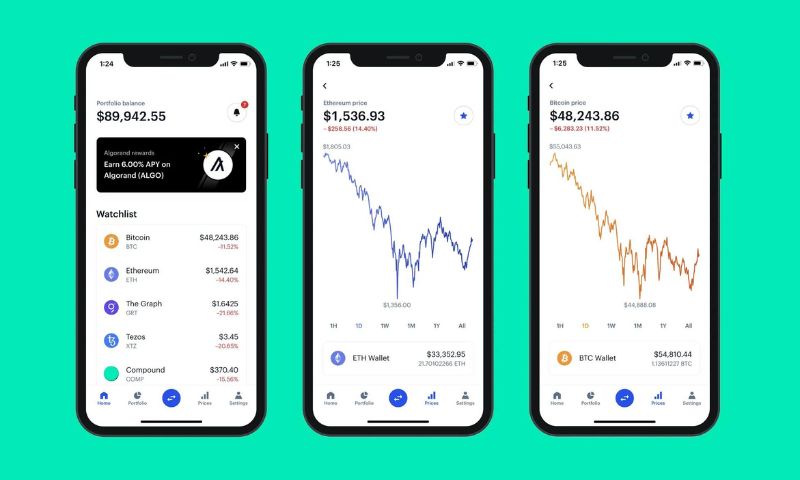
Managing and Utilizing Your Crypto Wallet Efficiently
Interoperability with Crypto Exchanges and Wallet Transaction Fees
Creating a digital wallet for cryptocurrency is exciting. But there’s more to it than most folks think. Not all wallets work with all exchanges. So, you need a wallet that talks well with where you trade. Your wallet must swap coins smoothly. This is called interoperability with crypto exchanges. It helps you trade without hiccups.
Wallet transaction fees can eat into your funds. Each wallet charges differently to move your money. Some take a big bite, while others nibble gently. Find one that doesn’t cost you an arm and a leg. Fees change based on traffic too. More trades happening? Higher fees.
Knowing this helps keep your trading swift and your costs low.
Non-Custodial vs. Custodial Wallets and Cryptocurrency Trading Integration
Let’s talk control. It’s all about who holds your keys, and that’s a big deal. Non-custodial wallets mean you’re the boss. You manage your keys and coins. They’re all yours, no middle-man. Better for privacy, freedom, and if you like doing things your way.
On the flip side, custodial wallets store your keys for you. Think of it as a bank for crypto. Some folks like this because the provider handles the hard stuff. But remember, if they go down, you could lose big.
Non-custodial wallets are all about freedom with your crypto trading. Want to buy and sell when you please? Go non-custodial. This integration in your trading world means less waiting and more doing.
Choosing between non-custodial and custodial is key for smooth cryptocurrency trading. It shapes how you trade, and how safe your money is. Remember, pick what fits your life and your trading style. It’s all about making your crypto experience fit you like a glove.
Make your choices wisely, learn about your wallet’s features, and keep your digital fortune secure and ready to grow.
In this post, we’ve dived into the world of crypto wallets, from setting them up to keeping them secure. We started by exploring how wallets work, including the critical role of public and private keys. We looked at hot wallets for quick access and cold storage for security.
Then, we walked you through setting up your wallet, whether you’re into Bitcoin, Ethereum, or other coins. We covered mobile and desktop wallets so you can pick what suits you best.
We didn’t stop there; security is key, so we tackled how to protect your assets with seed phrases, encryption, and multi-factor authentication.
Lastly, we reviewed managing your wallet. We talked about fees, trading, and choosing between non-custodial and custodial wallets. This knowledge aims to help you use your crypto wallet smoothly and wisely.
Remember, taking the time to understand your crypto wallet will pay off in safe and efficient crypto management. Stay informed, stay secure, and use your digital assets to their full potential.
Q&A :
What Are the Steps to Setting Up a Cryptocurrency Wallet?
Creating a cryptocurrency wallet involves several steps to ensure safe and secure management of your digital currencies. Initially, you must choose whether you want a hardware wallet for maximum security or a software wallet for ease of use. Once the type is decided, download the wallet software from a trusted provider, set up your account, and generate a new wallet address. Remember to back up your private key or seed phrase in a secure place, as it’s the only way to recover your funds if you lose access to your wallet.
Can I Make a Crypto Wallet Without an Internet Connection?
Yes, it is possible to create a crypto wallet without an internet connection by using a hardware wallet or creating a paper wallet. These wallets generate and store your private keys offline, providing an extra layer of security by mitigating the risk of online hacking. However, while setting up, make sure to follow the instructions carefully, as any mistake could potentially lead to an irreversible loss of funds.
Is Creating a Crypto Wallet Free?
The majority of software crypto wallets are free to download and set up. Providers typically generate revenue from the transaction fees or additional services they offer. However, if you opt for a hardware wallet, there will be an upfront cost for purchasing the physical device. Despite the initial expense, a hardware wallet might be a worthwhile investment for added security, especially if you’re handling large amounts of cryptocurrency.
How Do I Secure My Crypto Wallet After Creation?
Securing your crypto wallet is paramount. Start by setting a strong, unique password for your wallet application and enable two-factor authentication if available. Regularly back up your wallet, specifically the private key or seed phrase, and store it in multiple secure locations. Keep your wallet software up-to-date to ensure it has the latest security enhancements. For added security, consider a hardware wallet for storing significant amounts of cryptocurrency.
What Should I Do If I Lose Access to My Crypto Wallet?
If you lose access to your crypto wallet, the recovery process will depend on the type of wallet and the backups you have in place. Most wallets allow you to restore access with a seed phrase or private key that you should have secured when creating the wallet. Never share this information with anyone, and consult the wallet’s official support for guided assistance. If you lose your hardware wallet, you can usually restore your accounts on a new device using the recovery seed.



