Dive into the world of cryptocurrency with the ultimate in security and control. Bitcoin Core wallet is the answer for those who don’t just go with the flow but steer their own course in the digital currency space. Ready to lock down your coins and take charge? Stay tuned – I’ll walk you through starting up, boosting security, using advanced features, and keeping everything up-to-date. With these insights, your crypto future is not just secured; it’s practically invincible. Get ready to make the most out of your Bitcoin game. Let’s unveil the secrets together!
Getting Started with Bitcoin Core Wallet
Bitcoin Core Installation Guide
When you install Bitcoin Core, you take a big step in controlling your crypto. First, check your computer has enough space. You’ll need about 350 GB. If not, you might need a bigger drive.
Next, download the Bitcoin Core software. Only use the official site to stay safe. Get ready for a long download. It can take a day or more. This is normal when you’re getting a full node wallet.
After downloading, install the software. This part is quick and easy. Click the downloaded file and follow the setup steps. Once done, Bitcoin Core will open. That’s it! You’re ready for the next stage.
BTC Core Wallet Setup
To set up your BTC Core wallet, first run the software. It will start syncing with the Bitcoin blockchain. Be patient here. Your wallet is downloading all the Bitcoin transactions ever made. It makes your wallet secure and independent.
While it syncs, think about your privacy and wallet safety. Choose a strong password for your wallet. And never tell anyone what it is. This keeps your bitcoins safe.
Write down your wallet seed phrase too. It’s a list of words you’ll use if you ever need to recover your wallet. Store this in a safe place, not on your computer. It’s your backup plan.
Now, let’s talk fees. Bitcoin transaction fees vary. They can be high when the network is busy. Your Bitcoin Core wallet lets you set the fee. Lower fees mean slower transactions. Higher fees get confirmed faster.
Remember, your Bitcoin Core wallet holds your private keys. These keys are the only way to move your bitcoins. That’s why you must manage them well. Keep your private keys secret and secure.
As you’re getting started, you might come across something called the wallet.dat file. Think of it as the heart of your Bitcoin wallet. Keep it safe. You’ll need it if you ever have to recover your bitcoins.
Don’t forget to upgrade your Bitcoin Core wallet when new versions come out. Upgrades fix bugs and add new features. They keep your wallet running smoothly.
If you want extra privacy, learn about running your wallet as a full node. Your transactions help the Bitcoin network. And that helps keep Bitcoin strong. Plus, a full node gives you more privacy.
To wrap it up, Bitcoin Core lets you really own your crypto. Just remember to keep your software updated. And take your wallet safety seriously. Your future self will thank you for it.
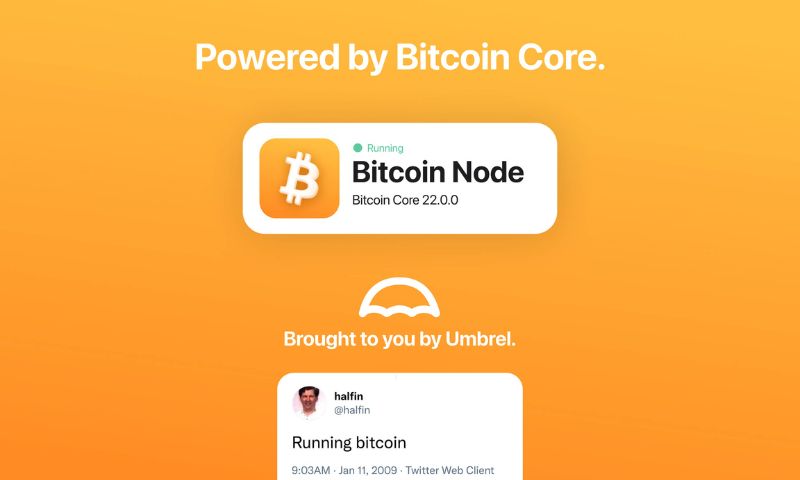
Maximizing Security in Your Bitcoin Core Wallet
Secure Bitcoin Storage Techniques
When we talk about Bitcoin, safety comes first. Your BTC Core wallet setup must be as secure as a bank vault. Key to this is where and how you store your digital cash. And guess what? You are in full control. Let’s dive into your options.
You might prefer to use a computer you trust. One that’s clean from viruses and malware. For even tighter security, think about using a hardware wallet. It’s kind of like a USB stick for your Bitcoin. It holds your currency offline, which means hackers can’t touch it. This is called ‘cold storage,’ and savvy Bitcoin users love it.
Private Key Management and Bitcoin Core Wallet Encryption
Your private key is like the key to your house. It opens the door to your funds. Here’s the thing, though—it must stay secret. If someone else gets it, they can take your Bitcoin. Scary? A little. Manageable? Absolutely.
Encrypting your Bitcoin Core wallet adds a strong layer of protection. It’s like having a secret code that only you know. Even if someone steals your computer, they can’t unlock your wallet without this code. Setting up a password for your wallet is smart and easy.
Backing up your wallet is crucial, too. Think of it like keeping a spare house key. If your computer crashes, this backup steps in to save the day. You need the wallet.dat file for this. It stores all your precious Bitcoin info. Keep it somewhere safe and update it regularly.
Understanding Bitcoin Core software features is essential. You need to learn Bitcoin Core client configuration. This helps you tweak settings for better security and performance. It’s not just about locking things down, though. Your wallet needs to sync with the Bitcoin blockchain. Doing this, you check that your transactions are legit and your balance is right.
Always keep your Bitcoin Core wallet updated. This is like getting the best locks for your house as soon as they’re out. New updates often have security patches. They close any holes that hackers could squeeze through.
In essence, securing your Bitcoin Core wallet is all about being smart. Use trusted gear. Keep your private keys secret. Encrypt and back up your wallet. Stay updated. These steps are the foundation of securing your crypto future.
Remember, it’s your money, your future, and your peace of mind. So invest the time to do it right. This way, you can stay focused on the exciting parts of Bitcoin, like being part of a global financial revolution. And you get to do all this while knowing your digital treasure is safe and sound.
Advanced Features and Configuration of Bitcoin Core Software
Bitcoin Full Node Wallet Advantages
Running a full node wallet like Bitcoin Core comes with big perks. You help the network, too. By confirming transactions yourself, you boost Bitcoin’s strength. This isn’t just good for Bitcoin; it’s great for your wallet’s safety.
What are the benefits of running Bitcoin Core as a full node wallet?
Benefits include complete control over your BTC and top-notch security. You’re the boss—no third party holds your Bitcoin. Your privacy gets a boost since you’re not relying on someone else’s node. Plus, you can help out the network by confirming transactions. It’s a win-win.
Syncing the Bitcoin Blockchain for Enhanced Wallet Safety
To kick off, you’ll sync the blockchain. This means downloading Bitcoin’s full history. It’s a big file but worth the wait. Think of it as a superhero’s shield for your wallet. No tricks or fake transactions can get past you.
How does syncing the Bitcoin blockchain help increase wallet safety?
When you sync, you get every transaction ever made. This lets you check each one yourself. You don’t have to trust strangers to tell you what’s legit. It’s like having a guard who double-checks everyone at the door. Your wallet stays safe because you see the full picture.
Bitcoin Core setup takes time, but peace of mind is priceless. With every block, you’re building a fortress around your Bitcoin. Remember, safety and control are in your hands. Keep that wallet tight and the blockchain tighter. Your future self will thank you.
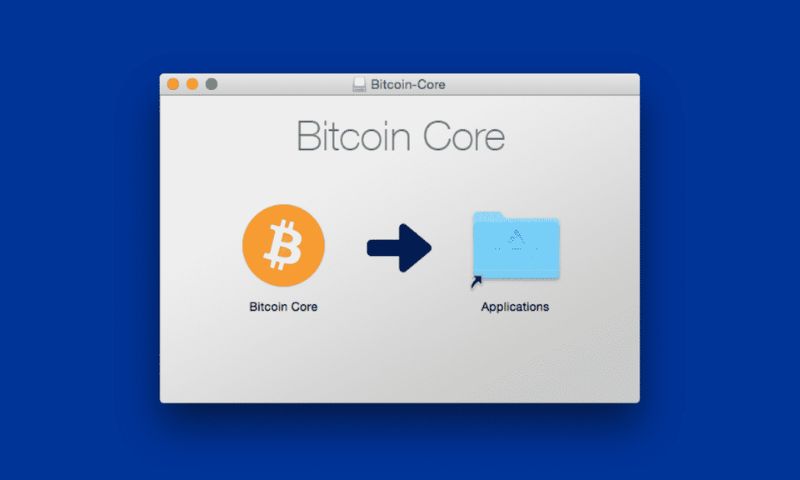
Maintaining and Upgrading Your Bitcoin Core Wallet
Backup Strategies for Your Bitcoin Core Wallet
Backing up your Bitcoin Core wallet keeps your coins safe. Always backup after setting up a new wallet. Do this by copying the wallet.dat file. Use external drives or paper backups for extra safety. These simple steps can save you from losing your Bitcoin.
Upgrading and Utilizing Advanced Bitcoin Core Commands
Upgrading your Bitcoin Core wallet is key. It ensures you have the latest security and features. Always backup your wallet before upgrading. You can upgrade by downloading the new version from the Bitcoin Core website and running the installer. After upgrading, check out the advanced commands in the Help menu. These can show how to use RPC commands or configure your server for better performance. Understanding these commands can make you a Bitcoin pro.
Keeping your crypto secure means you must know how to maintain and upgrade your Bitcoin Core wallet. It may sound tough, but I’m here to guide you through.
Let’s dive straight in with backups!
Backup Strategies for Your Bitcoin Core Wallet
You love your Bitcoin, right? So keep it safe! Every crypto fan needs to know this. Back up your wallet! It’s like the golden rule. You’ve got two main friends here: copying your wallet.dat and using different places to store these copies. Think USBs, hard drives, or even paper. But be smart—choose spots that are safe and that you won’t forget about.
Here’s what I always say: back up right after you set up your wallet. Why does this matter? Well, it’s simple. You want all those precious Bitcoins under lock and key, not lost in the digital abyss. And I’ll be blunt—don’t put this off. No one plans to spill coffee on their laptop or get hit by malware.
Upgrading and Utilizing Advanced Bitcoin Core Commands
Now, let’s talk upgrades. You’ve got to stay current with your Bitcoin Core wallet. Not just for the cool new features, but for your wallet’s security. When Bitcoin Core says there’s an update, hop to it. Grab your backup (remember the golden rule?) and then hit the Bitcoin Core website. Download the latest version, run the setup, and voilà—you’re on the newest release.
But wait, there’s more! Bitcoin Core’s got these advanced commands, kinda like secret tools. Ever heard of RPC? It’s a way you can talk directly to your wallet with code. Or server configurations—they can turbocharge your wallet’s performance. Peek into the ‘Help’ menu and you’ll find them. Learning these is your step up from being just another Bitcoiner to a Bitcoin jedi.
And that’s it. Backup smart and keep your Bitcoin Core wallet up-to-date. Don’t be shy with those commands—they’re your ticket to mastering the Bitcoin universe!
In this post, we’ve covered how to start with Bitcoin Core Wallet, from installing it to setting it up. Staying safe means using strong storage tricks and protecting your private keys. We also talked about the cool things Bitcoin Core can do, like letting you run a full node for better security. Lastly, we went over how to keep your wallet safe and up-to-date with backups and upgrades.
Here’s the deal: using Bitcoin Core Wallet is smart if you want more control and security for your Bitcoin. It might take some effort to learn, but it’s worth it for peace of mind. So, keep your funds safe, stay updated, and enjoy the power of Bitcoin Core Wallet.
Q&A :
What is a Bitcoin Core wallet?
The Bitcoin Core wallet is the official wallet for storing Bitcoin, created and maintained by the Bitcoin Core developers. It’s a full node wallet, which means it downloads and stores the entire Bitcoin blockchain, offering users a high level of security and privacy. This wallet allows users to send, receive, and manage their Bitcoin transactions.
How secure is the Bitcoin Core wallet?
Bitcoin Core is considered one of the most secure wallets because it is a full node that requires users to download the entire blockchain, ensuring maximum validation of transactions and network rules. It employs robust cryptographic techniques, and users keep full control over their keys. However, as with any digital wallet, security also depends on user practices, such as the use of strong passwords, safe backup of the wallet data, and vigilance against malware.
What are the system requirements for running Bitcoin Core wallet?
Running a Bitcoin Core wallet requires a certain amount of disk space, RAM, and internet bandwidth. As for disk space, the full blockchain size is over 300GB and continuing to grow, so users must ensure they have adequate storage. A minimum of 2GB of RAM is recommended for running the wallet, and faster internet speeds will ensure that the blockchain syncs quickly. These requirements may change with updates to Bitcoin Core, so users should check the latest specifications before installation.
How do I backup and restore a Bitcoin Core wallet?
To backup a Bitcoin Core wallet, one must navigate to the ‘File’ menu and select ‘Backup Wallet’. It is recommended to save the backup to multiple secure locations (such as a USB drive or an external hard disk) and to encrypt the wallet with a strong passphrase. To restore a wallet, one needs to replace the wallet.dat file in the Bitcoin Core data directory with the backup wallet.dat file while the wallet software is not running.
Can I use Bitcoin Core wallet on mobile?
No, the Bitcoin Core wallet is not available for mobile devices. It is designed as a desktop application for Windows, macOS, and Linux systems due to its requirement of running a full node, which is not practical on mobile devices due to their limited storage capacity and data transfer limitations. For mobile use, there are several other reputable Bitcoin wallets that can be used, which connect to full nodes managed by other services.




