Armory Desktop Wallet Security: Is Your Crypto Armor Unbreakable?
Picture your digital coins locked in a vault so tough, hackers would weep. That’s Armory desktop wallet security for you. It’s not just a safe; it’s a fortress. This blog is your guide to making your crypto unbreakable. You’ll learn about encryptions that shield you like a warrior and cold storage that’s as secure as a cave in the Alps. Backups? We’ve got your digital wealth covered. Think of them as your safety net. And for the pros, discover high-level features like multi-signature support that make cracking your crypto as hard as diamond mining. Keep your guard up and stay updated with our straightforward tips. Ready to armor up? Let’s dive in.
Armory Wallet Encryption and Cold Storage: Your First Line of Defense
The Essentials of Armory Encryption Mechanisms
Armory wallet encryption is top-notch. You might ask, “What is Armory wallet encryption?” Well, it locks down your crypto with complex codes. Only the correct password can unlock these codes to access your funds. This is like having a super-strong lock on a treasure chest.
Armory gives each user a unique private key. This key is like a secret code that only you know. It’s what keeps your Bitcoin safe. You control who can send or receive Bitcoin from your wallet. It’s a big deal because it makes your wallet bulletproof against hackers.
Implementing Cold Storage Security in Armory
Now let’s talk about cold storage security in Armory. What’s this, you ask? Picture a vault so cool and deep underground that no thief can dig it up. For crypto, cold storage means keeping the wallet offline. Most thefts happen online. So, with Armory, you can store your private keys away from the Internet. It’s like hiding your house keys where no burglar can find them.
Getting started with cold storage in Armory is easy. First, set up your wallet on a computer that does not touch the web. Then move your Bitcoin in. Now your funds are in Fort Knox! Every time you do a transaction, only the signed message goes online. This means your precious keys stay in the cool vault, offline and safe.
Remember, with great power comes great responsibility. When using Armory, your wallet’s safety is in your hands. Always back up your wallet and keep your password safe. Practicing good security habits keeps your Bitcoin secure!
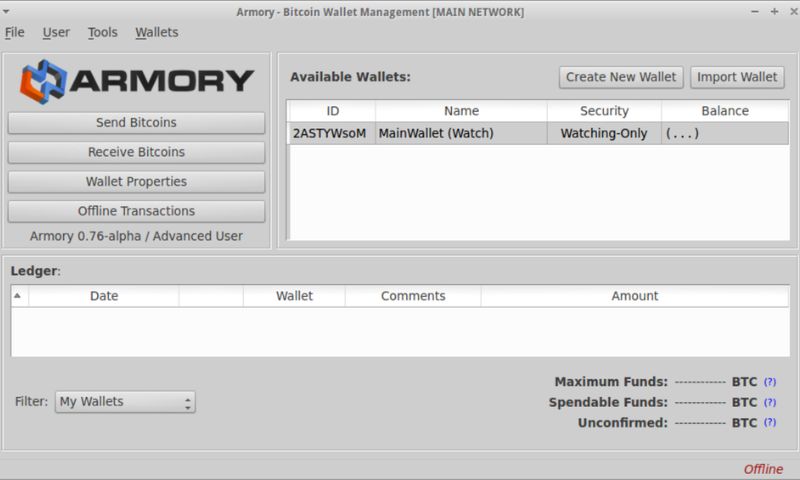
Backup and Recovery: Safeguarding Your Digital Wealth
Armory Wallet Backup Protocols
Let’s talk about keeping your digital coins safe. Like a hidden treasure map, your Armory wallet backup is key. Armory wallet backup protocols are smart and simple. When you first set up your Armory wallet, make a backup. This backup will be your safety net if your computer crashes or gets lost.
You might ask, “How does the Armory wallet let me back up?” The answer is easy. Armory uses a paper backup feature. This means you print your important wallet details on paper. It’s safe from digital threats and sits tight in your real-world safe.
Paper backup holds private key info but in a secure form. You save it somewhere no one else can find. This way, your Bitcoin riches stay with you. Kid’s game? Not at all. It’s serious protection, in plain old paper form.
But what if the paper gets damaged? Or worse, lost? Don’t worry – store multiple copies in different safe spots. This spreads your risk and keeps your treasure hunt game strong.
HD Wallets and Seed Recovery Processes
Now, let’s dive into the brain of Armory’s security: HD wallets and seed recovery. What’s a “HD wallet”? It’s short for hierarchical deterministic wallet. Think of it as a tree growing new branches – each branch a new address for your coins.
So, how does this help with backup and recovery? Each HD wallet stems from one root: the seed. The seed is a long list of words that you keep secret. It’s the master key to all your wallet’s addresses and keys.
If you lose access to your wallet, the seed words help you recover everything. Just enter them into Armory again, and voila! All your Bitcoin addresses and keys spring back to life.
Questions on your mind, like “What’s the safest way to store my seed?” Keep it offline. Write it on paper or engrave it on metal. Your goal is to keep it safe from any digital disaster.
Recovering your wallet with a seed is easy as pie. No need for expert computer skills. Just follow Armory’s steps, and you’re back in action.
Alright, that’s the lowdown on backup and recovery with Armory. Stick to these steps to ensure your crypto stays well shielded from any misadventure. Whether it’s a hard drive failure or a lost device, you’re covered. Following these simple, solid steps means sleeping well at night, knowing your digital wealth is secure.
Advanced Security Features of Armory Wallet
Multi-Signature Support and Offline Signing
Keeping your Bitcoin safe is like guarding a treasure. It should be hard for robbers to take it. Armory wallet helps you do this with multi-signature support. It’s like needing several keys to open a chest. You need more than one signature from different people to send Bitcoin. This way, if someone steals your key, they can’t take your coins.
Offline signing is another cool trick Armory has. You can sign a Bitcoin deal without touching the internet. It’s like writing a contract without showing it to anyone. Then when you’re online, you share the signed deal. This keeps your Bitcoin deal away from hackers.
Enhanced Security with Two-Factor Authentication and Watch-Only Features
Now, let’s talk about how Armory keeps your Bitcoin even safer. Two-factor authentication (2FA) is like double doors. To get in, you need two keys: your password and another code. Even if someone has your password, they can’t get in without the second key.
With Armory, you can watch your Bitcoin without risk. This watch-only feature lets you check your balance without the risk of spending. It’s like being able to see your money in a glass safe. You can look, but you can’t touch. This is great for safety because even if someone gets in, they can’t take your money.
When you use Armory, you take control of your Bitcoin safety. These features are like a suit of armor for your digital coins. You can rest easy knowing you have strong protection.

Ongoing Vigilance: Managing and Updating Armory Security
Conducting Security Audits for Your Armory Wallet
Think of your Armory wallet like a fortress. It’s strong. It keeps threats out. But still, you have to check the walls. You must look for weak spots. This is what a security audit does—it finds weak points before they’re a problem. Start by reviewing your wallet setup. Is your encryption up to snuff? Do backups lie safe and sound? Have you taken steps for malware defense? Answer these, and you’ll have a clearer picture of your wallet’s health.
But don’t stop there. You need to check each part of the wallet security carefully. Look at your private key management. Are your private keys shielded from prying eyes? Can only you access them? Your wallet’s lifeblood is its private keys. Keep them under lock and key.
Next, are you using multi-signature support or offline transaction signing? These features can add handy layers to your crypto armor. They may seem like a hassle at first glance. But they’re pure gold for security when used right.
Finally, ponder over this—when last did you update your wallet? Armory wallet security updates are a must. They fix software bugs and close security holes. Stay sharp. Keep your software fresh and your digital treasure safer.
Keeping Up with Armory Updates and Best Practices
Staying updated with Armory is simple but key. Think of updates like training soldiers for that fortress. They keep the defenses strong against new threats. So, make sure you’re on top of those updates.
Follow Armory’s guidance to the letter. They put out fixes and improvements often. These can protect you from new kinds of wallet attacks. You’ll also want to stay in tune with the latest on Bitcoin Improvement Proposals. They can affect how your wallet works.
Learning doesn’t stop after setting up your wallet. Stay hungry for new info. Read Armory wallet tutorials for security. Get familiar with new backup protocols or features like hierarchical deterministic (HD) wallets. They streamline your wallet recovery if the unthinkable happens.
And, you can’t make light of user privacy. Make sure your Armory wallet doesn’t leak your personal info. Use secure network connections only. This keeps prying eyes out and shields your data.
To sum up, don’t let your guard down. In the world of Bitcoin, a secure wallet means a peaceful mind. Use the Armory desktop wallet’s strengths to the fullest. And remember, security isn’t a one-time deal. It’s a journey. Keep walking it.
In this post, we dived into Armory Wallet’s stellar features. From tough encryption to cold storage, we’ve seen it shields your crypto like an armored truck. We also covered how to back up your digital cash and how to get it back if needed. Remember, HD wallets and seed recovery are your friends here.
Then, we explored Armory’s advanced tools like multi-signature support and how offline signing ramps up your defense. Two-factor authorization and watch-only perks add another layer of safety.
But it doesn’t stop there. Stay sharp by checking your security setup regularly and keep your Armory Wallet up to date. Stay safe, stay updated, and keep your digital wealth locked tight!
Q&A :
How secure is the Armory desktop wallet for cryptocurrency storage?
Armory wallet employs stringent security measures to ensure the protection of users’ cryptocurrency assets. It uses advanced encryption techniques to safeguard private keys and offers a range of features such as cold storage and multi-signature transactions. Users have the reassurance that their funds are protected even on a computer that is vulnerable to malware.
What measures does Armory take to protect private keys?
Armory wallet prioritizes the protection of private keys through its implementation of cold storage capabilities. This allows users to store their private keys offline on a secure device, significantly reducing the risk of theft from online hacking attempts. Plus, Armory uses a rigorous cryptographic process to prevent unauthorized access to your keys.
Can I set up multi-signature transactions with Armory desktop wallet?
Yes, Armory allows users to set up multi-signature transactions, adding an extra layer of security for the execution of complex transactions. Multi-signature requires approval from multiple parties before a transaction can proceed, thus minimizing the risk of unauthorized or fraudulent transactions within the wallet.
Are there any vulnerabilities in the Armory desktop wallet I should be aware of?
While Armory is designed to be a highly secure wallet for cryptocurrency users, it is important for users to stay informed about the software environment and practice responsible security measures like keeping the wallet updated and understanding the proper usage of cold storage. Following the recommended security protocols will significantly reduce the chances of vulnerabilities being exploited.
How do I maintain the security of my Armory wallet?
To maintain the security of your Armory wallet, it is vital to keep your software up to date, use a strong, unique password, employ cold storage for large amounts of cryptocurrencies, and regularly back up your wallet. Additionally, be cautious of phishing attempts and malware by accessing your wallet from secure and verified computing environments.



