Imagine managing your Ethereum stash as smooth as your morning coffee run. Ethereum mobile wallet tech turns that idea into reality, freeing you from the chains of desktops and bulky laptops. Now, your cryptocurrency adventures are wherever your smartphone goes—secure, swift, and in sync with your on-the-move lifestyle. Let’s unravel how this digital leap can redefine your crypto routine, keeping your assets snug in your pocket while offering top-notch safety for your peace of mind. Whether you’re new to the game or looking to fine-tune your strategy, get ready for an Ethereum experience that’s as mobile as you are.
Understanding Ethereum Mobile Wallet Technology
The Fundamentals of Ethereum Wallet Apps
How Blockchain Mobile Security Influences Your Crypto
Let’s talk about the wallet on your phone. But it’s not for cash or cards. It’s for digital money — Ethereum (ETH). Here, we dive into how these Ethereum wallet apps keep your crypto safe. Security is a big deal in blockchain. It’s like a super-strong lock that keeps your digital money safe. But it’s not just about locks. It’s about making sure only you can open it, with something called private keys.
Choosing Secure Ether Mobile Wallets
Balancing Convenience with Mobile Wallet Private Keys Security
You might ask, “What’s a private key?” Think of it like a secret code that unlocks your crypto. A good wallet needs to keep this safe while being easy to use. You want to get to your ETH without a hassle, right? But you also don’t want any bad guys getting in. So, how do you choose? Look for wallets that talk about non-custodial or open-source. That means you’re in charge, not some company. And two-factor authentication? That’s like needing two keys instead of one to get in. Even better for security!
Your crypto is on-the-move with you. It’s in your pocket, on your phone. But being mobile shouldn’t mean less safe. Ethereum wallet apps on Android, iOS, they’ve got to be secure. That’s a promise they must keep. Wallets should protect, whether it’s lots of ETH or just a bit.
So, why is security a must on mobile? Well, phones can get lost, stolen, or hacked just like anything else. But with the best security, your ETH stays safe. It’s a bit like having a safety deposit box in your pocket. The best wallets help you keep your ETH and also tokens, like those ERC20 ones, with you all the time, with security that’s built like a tank.
You’re always on the go, right? Managing ETH on-the-go should be simple. Whether you’re paying for a coffee with ETH by scanning a QR code or checking if you’ve got more tokens while on a bus. It should feel easy, like sending a text. And if you need to pay for network fees, called gas fees, your mobile wallet should be smart. It should help you not overpay. It should let you keep most of your ETH where it belongs — with you.
In the end, it’s all about balance. Cool features, yes, but never at the cost of security. Your private keys are like your home keys. Keep them safe, and only in the hands of trusted wallets. These wallets let you live free, with your crypto following you wherever you go. They’re your little, powerful window to Ethereum, all from your smartphone. No strings, no tangles, just your cryptocurrency, untethered and ready for the world.
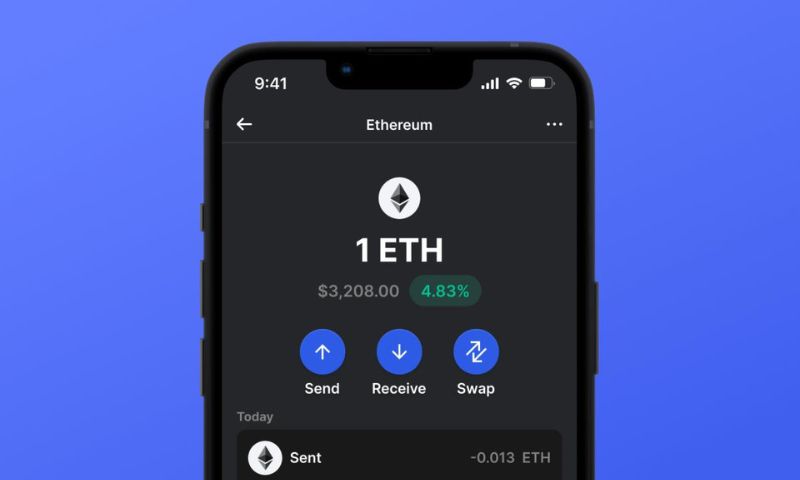
Managing Your Ethereum Assets On-the-Go
Comprehensive Management of ETH and ERC20 Tokens
You’ve got ETH? You want to keep it safe? Get an Ethereum wallet app on your phone. This app will let you handle both ETH and ERC20 tokens whenever and wherever you are.
Advanced Backup Strategies for Mobile Wallets
Remember to back up your wallet. Without back up, you could lose your coins if something goes wrong with your device. Use a recovery phrase and store it in a safe place. Some wallets even let you set up extra layers of protection, like multi-signature or two-factor authentication. This way, even if someone gets your main password, they can’t get into your wallet.
Navigating the World of Decentralized Finance Apps
Decentralized finance apps are like wild animals. They’re new, exciting, and a bit scary. To use them safely, you need the right tools.
The Rise of Dapp Browsers on Mobile Platforms
That’s where Dapp browsers on mobile come in. Think of a Dapp browser as your secure window to the whole DeFi world. They let you connect to different DeFi apps without leaving your wallet. This makes trading, saving, and borrowing crypto easy, all from your phone.
When you manage ETH on-the-go, you want to stay nimble but also safe. Choosing the best Ethereum wallets for Android or iOS Ethereum secure storage depends on your needs. Do you trade a lot? Look for an app with low gas fees on mobile wallets. Want easy access? See if the wallet has QR code Ether transfers. Always think about what matters most to you.
But it’s not just about comfort and ease. The key is finding a balance – kind of like choosing between a safe but bulky winter coat and a thin but risky sweater. In crypto terms, that’s cold storage vs mobile wallets. Cold storage keeps your ETH super safe, but it’s not handy for daily use. Mobile wallets are always with you, so sending and receiving crypto is a breeze. Yet, they need to be secure to protect your coins.
Let’s talk about open-source Ethereum mobile wallets. They’re like a secret recipe that’s shared with the world. Anyone can check it out and make sure it’s safe. This is great for trust. Non-custodial mobile wallets for ETH mean you and only you have the keys to your crypto.
Remember, getting into crypto doesn’t have to be a solo trip. You can join groups online, find guides, and talk to others to learn more. The crypto community is full of people ready to help. They can offer advice on the best backup strategies for mobile wallets or the smoothest mobile Ethereum staking options.
Now, no matter where life takes you, your digital money moves with you. With the right mobile wallet, every coffee shop can be your new crypto managing spot. Just make sure to keep that balance – the one between being free to roam and keeping your digital treasure safe.
Optimizing Ethereum Transactions on Your Smartphone
Saving on Gas Fees with Intelligent Mobile Wallets
Imagine saving money every time you use your phone for Ether. That’s smart, right? Your mobile Ethereum wallet app can do just that by slashing gas fees. Gas fees are what you pay for Ethereum transactions. When the network is busy, fees go up. A smart wallet watches the network and picks the best time to send your Ether. This means you don’t overpay.
The trick is finding the best Ethereum wallets for Android or iOS. Look for ones that let you adjust gas prices. Some even estimate fees for you. With this, you’re always in control of your costs.
Streamlining QR Code Ether Transfers for Efficiency
QR codes make sending Ether easy. Just scan and send – it’s that quick with crypto mobile applications. It keeps things simple when you’re managing ETH on-the-go. Plus, there’s less room for errors. You’re less likely to send funds to the wrong address.
This works great for personal transfers and buying stuff. Whether it’s coffee or concert tickets, a quick scan from your phone and you’re done.
The Convenience of Mobile Ethereum Staking
Staking ETH means you lock up some Ether to help the network. It’s like earning interest in a bank. And doing it from your phone? It’s super handy. Decentralized finance apps let you stake on-the-go. Say you find a good staking opportunity. You don’t have to rush home. Just tap a few times on your phone and you’re in, earning rewards.
Swap Cryptocurrencies Seamlessly with Mobile Wallets
Switching between different cryptocurrencies should be easy. And on mobile, it is. Swap right in your wallet app, no need for separate exchanges. With Dapp browsers on mobile, you can even trade within other apps or sites without leaving your wallet.
The mobile Ethereum staking and swapping are about keeping you untethered. You control your ETH and other tokens anywhere, at any time. Isn’t that what crypto should be all about?
So, use your smartphone smartly. Optimize gas fees, transfer with QR codes, and make staking a breeze. Swap crypto as you please. Your Ether transactions with smartphones just got smarter and your crypto life, a lot easier.

Enhancing Ethereum Wallet Security and Functionality
Incorporating Smart Contracts into Mobile Wallets
Smart contracts on mobile wallets are like having a tiny robot inside your phone. They help keep things safe and do smart things with your money. Just like magic! They obey rules you set for your Ethereum coins. This means you can decide how and when your ETH gets used without thinking about it each time.
Now, what are the bits that keep your wallet extra safe? They’re called two-factor authentication (2FA) and multi-signature schemes. Think of 2FA as a secret code that only you know. Each time you want to get into your wallet or send some ETH, you need this code. It’s like having a special knock to enter a secret club. It stops others from getting in if they’re not supposed to.
Then, there’s the multi-signature part. This is teamwork for wallet security. To do something with your ETH, not just one, but a few people must say “Okay.” It’s like making sure all your friends agree before you all go out to play. When you mix smart contracts, 2FA, and multi-signature, you get a super strong wallet.
Cross-Platform Ethereum Wallets for a Seamless Experience
Imagine being able to use your Ethereum wallet anywhere. On your phone, on a computer, on a tablet – it all just works like a dream. That’s what cross-platform wallets do. No more feeling stuck because you can’t get to your computer. Your ETH comes with you, always ready.
How do you make sure it’s super safe? By pairing your mobile wallet with a hardware wallet. It’s like having a secret treasure box. Only with the right key can you open it and use your coins. Using them together makes sure that even if someone gets their hands on your phone, your treasure stays locked up tight.
We want the best for our Ethereum savings, don’t we? So, finding the best Ethereum wallet app for Android or iOS makes a big difference. It’s about making sure we don’t just settle for okay but go for the best. The Ethereum wallet app that does it all – keeps your ETH safe, lets you handle it easily, and even plays nice with other devices. That’s the goal.
In short, we want our Ethereum wallets to be like our best pals – smart, reliable, and always there for us. With a bit of setup and the right choices, we can carry our ETH around without a worry. And that’s what being untethered and on-the-go should feel like. Safe, smooth, and smart – just how we like it!
In this post, we dove into Ethereum mobile wallets, breaking down how they work and why security is key. We explored how to pick a safe wallet and balance ease with protecting your keys. Remember, managing Ethereum and tokens on-the-go is about smart backups and using DeFi apps. It’s also about cutting gas costs and using QR codes smartly.
To wrap up, optimizing Ethereum tasks on your phone can save you time and money. Look for wallets that simplify staking and swapping. But don’t forget about security upgrades like smart contracts, two-factor auth, and multi-sign tech. If you want peace of mind, pair your mobile wallet with strong hardware. That’s it – stay safe and make your Ethereum journey easy and secure!
Q&A :
What is an Ethereum mobile wallet and how does it work?
An Ethereum mobile wallet is a digital wallet that allows users to store, send, and receive Ethereum (ETH) directly from their mobile device. It operates by creating private keys that are stored on your smartphone, giving you full control over your ETH assets. The wallet interacts with the Ethereum blockchain, allowing users to execute transactions and track their balance through a user-friendly interface.
What are the benefits of using an Ethereum mobile wallet?
Using an Ethereum mobile wallet offers several benefits, including:
- Convenience: Manage your ETH holdings on the go with just a few taps on your smartphone.
- Security: Mobile wallets often include security features like PIN codes, biometric authentication, and backup options to keep your funds safe.
- Immediate Transactions: Send and receive Ethereum instantly, without the need for a desktop computer.
- Private Key Ownership: Retain control of your private keys, ensuring that you have complete ownership of your Ethereum.
How do I choose the best Ethereum mobile wallet for my needs?
To choose the best Ethereum mobile wallet, consider the following factors:
- Security Features: Look for wallets that offer strong encryption, two-factor authentication, and secure backup options.
- User Interface: Select a wallet with a straightforward, user-friendly interface for seamless navigation and transactions.
- Compatibility: Ensure the wallet is compatible with your mobile OS and has good reviews from current users.
- Development Team: Research the team behind the wallet to ensure they have a good track record and provide regular updates.
Can Ethereum mobile wallets hold other cryptocurrencies besides ETH?
Many Ethereum mobile wallets are designed not only for ETH but also to support various ERC-20 tokens, which are assets that follow Ethereum’s token standards. Some wallets may also support other cryptocurrencies, multi-chain assets, or they can be part of a decentralized finance ecosystem, offering a wider range of services.
What security measures should I take when using an Ethereum mobile wallet?
When using an Ethereum mobile wallet, consider the following security measures:
- Keep your software up to date to protect against vulnerabilities.
- Never share your private keys or seed phrase with anyone.
- Use all available security features such as passwords, PIN codes, and biometric scans.
- Enable two-factor authentication (2FA) if the wallet supports it.
- Regularly back up your wallet to an offline location.
- Be wary of phishing attempts and only download wallets from official, verified sources.




