How to enable 2FA on crypto wallets just became the must-do on your security checklist. You’ve got your crypto wallet, and you’re riding the digital money wave. But are you safe? Hackers are real, and a simple password might not cut it. That’s where 2FA sweeps in. It’s like a secret handshake between you and your wallet. Think of it as a personal guard that asks for ID every time someone tries to peek into your crypto stash. Don’t worry; I’ve got you covered with easy steps to beef up your wallet’s defenses. Ready to become a crypto fortress? Let’s dive in.
Understanding the Importance of 2FA for Crypto Wallets
Why Activate Two-Factor Authentication for Crypto
Activating two-factor authentication (2FA) is vital. It keeps your crypto safe. It adds a layer of security. Not just a password defends your money. A second check confirms it’s you. Imagine a lock with a keycode and a fingerprint scan. That’s how 2FA protects your digital coins.
Each time you log in, 2FA checks twice. It might use a code from your phone. Or a tap from a special key. This stops hackers, even if they guess your password. They need your phone or key, too. So, your coins stay safe with you.
The Risks Mitigated by Implementing Multifactor Security
Multifactor security guards against many risks. It can stop a hacker who stole your password. It can keep your money safe if someone tricks you. And if a website gets hacked, 2FA can still protect your wallet.
A thief needs more than just your password. They would need your phone, or your fingerprint. That’s hard to get. It’s like having a guard always on duty. Your crypto stays locked up tight.
This means when you set up a second check, like a code sent to your phone, 2FA swings into action. If a bad guy tries to get in, the second check blocks them. They can’t go past without the special code or key. This makes it very tough for them to take your digital cash.
Now, let’s break this down. When you enable 2FA, you tell your wallet to ask for more proof. Maybe it’s a code from an app, like Google Authenticator. Or an SMS sent to your phone. Some wallets even use biometric data, like your fingerprint.
Think of a time you’ve seen a movie hero avoid a trap. They step carefully or use a secret to get through. That’s you with 2FA, avoiding the traps hackers set. You have the secret – your second factor – to stay safe.
Enabling 2FA is smart. It’s an extra step, but it’s worth it. Like wearing a seatbelt in a car. It keeps your crypto currency buckled in, away from crashes—the crashes being hackers and thieves. And you, my friend, get to drive with peace of mind.
So remember, when you activate two-factor authentication, you’re not just adding a password. You’re placing a guard at the gate of your digital treasure. And who wouldn’t want that extra muscle to safeguard their treasures, right?
In the world of crypto, being careful is key. The extra minute it takes to use 2FA could be the shield that defends your entire digital kingdom from the online outlaws eager to raid it. Choose to activate two-factor authentication, choose to safeguard your digital currency, and sleep a little easier knowing you’ve set the standard in crypto account safety.

Setting Up 2FA: A Step-by-Step Guide
Choosing the Right 2FA App for Your Cryptocurrency Wallet
Let’s pick a solid 2FA app for your wallet. Your money matters, so this step’s huge! Think of it like choosing a trusty guard dog for your digital cash. Want mobile? Go for Google Authenticator or Authy. They’re easy to use and set up on your phone. Need something tougher? YubiKey’s like having a superhero protect your coins. It’s a device you plug in for that extra shield.
Choosing comes down to how you use your wallet. If you’re always on the go, an app on your phone makes sense. Want to just set and forget? YubiKey or a similar hardware option works.
The right 2FA app will mean less worry about thieves. It’s like a secret handshake only you know. Once you pick, stick with it. That way, you won’t get mixed up later on.
The Two-Step Verification Process: Enhancing Your Wallet Security
You’ve got the right 2FA app? Great! Now let’s secure that wallet. First off, open your wallet app or site. Look for “security settings.” Find the “activate two-factor authentication” button. Click it. Now, grab your chosen 2FA app. Hit the ‘+’ to add a new account.
Here’s the magic part. Your wallet will show a QR code. Scan it with your 2FA app. Boom! It hooks up right away. Now, every time you log in, you’ll enter a code from your app, too. That’s two locks on your money door.
Hang on though, you’re not done yet. Write down your backup codes. Store them like a treasure map to your digital gold. These codes are super important if you lose your phone or 2FA device. With them, you can get back into your wallet no sweat.
Always remember: this set up is a one-time thing. Once done, it’s easy. Plus, it’ll save you big time if trouble comes knocking.
So, what have you got now? A wallet with a shiny new layer of armor. Two-factor means double trouble for hackers. And that means peace of mind for you.
Activating 2FA isn’t just smart; it’s a must-do to shield your crypto. We love ease and quick fixes, but don’t skip on safety. Take these steps, and you’ve built a fortress around your coins. Welcome to the club of crypto pros who sleep sound at night!
Protecting blockchain assets isn’t rocket science. It’s about making sure you’re the one calling the shots. So, congrats on leveling up your security game. You’ve taken a big step forward in safeguarding your future in the crypto world. Keep it up and always stay one step ahead of the bad guys.
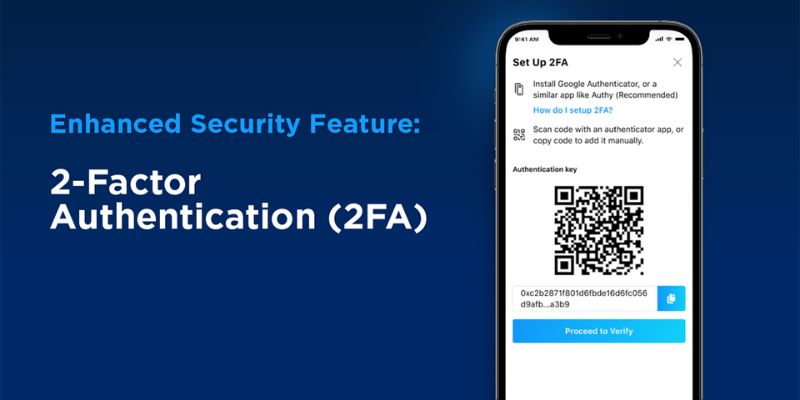
Advanced 2FA Options for Maximum Security
The Role of Hardware Wallets and Biometric Authentication
When you want the best shield for your coins, think of hardware wallets. They’re like a strong safe. Not only do they keep your digital cash locked tight, but also they bring peace to your mind. Let’s say you have a Ledger Nano S or a Trezor. You can sleep well at night. These gadgets confirm it’s really you trying to get in. No more fear of hackers that prowl and sneak.
Now, let’s add another lock to the door. Say hello to biometric checks. Your face or fingerprint becomes a key. No one else has your unique traits. It puts a stop to any sly trickster trying to crack your crypto safe. Combining your fingerprint with a hardware wallet? That’s like having a guard dog with an extra loud bark.
Incorporating YubiKey and TOTP Protocols for Added Protection
Imagine having a special key for your online vault. That’s what YubiKey is. It’s a small device you can carry on your keyring. Plug it in, and it tells your wallet, “Yes, this person is legit.” It’s a physical token that says you’re the boss. Hackers can’t fool this one with their sneaky acts.
Next up, TOTP, or Time-based One-Time Passwords. These passwords change every few minutes. Like a secret code that always updates. Apps like Google Authenticator or Authy use TOTP. They make sure that every time you log in, you need a new passcode. It’s the ocean’s wave against the hacker’s sandcastle.
So you pick YubiKey or a TOTP app. Pair it with your wallet. It’s like adding a second door to your digital home. This second door has different locks, and only you have this set of keys. If a thief picks the first lock, the second one will stump them. Now, that’s keeping your treasure map safe from the wrong hands.
Set these up, and your digital money breathes safe. Even if someone tries to trick you, your account stands strong. A thief can’t fake your face or steal this changing code. Here’s the secret to making your wallet an unbreakable fort. You combine what you have with what you are, and what you know.
Implementing YubiKey and TOTP adds layers to your crypto shield. It stops intruders in their tracks. It’s like a castle with a moat and a dragon. Each piece, from hardware wallets to biometric checks, is important. They team up to guard your garden of digital gold. This setup gives you the power to say “not today” to cyber thieves.
When you go beyond simple passwords, you craft a fortress for your funds. This isn’t just about avoiding short-term theft. It’s about creating lasting safety for the future. Your crypto journey deserves the strongest armor. And that’s what advanced 2FA options deliver every single time.

Maintaining and Troubleshooting Your 2FA Protection
Backup Strategies for Wallet Recovery and 2FA Codes
Lose access to your crypto wallet? It can happen to anyone. But don’t worry, there are simple ways to get back in control. The key? Backup codes for wallets and good habits.
First off, always save backup codes that your 2FA app gives you. Put them someplace safe, not just on your computer. Think fireproof safe or a bank safety box. If you lose your device, these codes are your way back into your digital wallet.
Need to safeguard digital currency? Use a 2FA app for cryptocurrency. Apps like Google Authenticator or Authy generate time-based codes. These codes change every 30 seconds, so hackers can’t guess them.
Backup is not just about codes, but also ways to access your account. Write down your wallet’s seed phrase. It’s a list of words that can restore your wallet. Keep it safe like your backup codes.
What if you change phones? Easy. Just transfer your 2FA accounts to the new phone. Use the backup codes to move your apps like Google Authenticator over.
Biometric authentication in crypto adds a layer of security too. It uses your fingerprint or face. This means only you can get into your wallet. No one else.
Dealing with Common 2FA-Related Issues and Phishing Attacks
Phishing attacks aim to trick you into giving away your private info. Don’t let them. Always check email links and messages carefully. If it feels off, it probably is.
If someone gets your password, 2FA keeps them out. They still need your second code. But remember, never share this code. Not through SMS, not over email, nowhere.
Get locked out of your wallet? Don’t panic. Use one of your backup codes to get back in. No codes? Contact your wallet provider. They can help you reset your 2FA.
Changing your phone number? Update your 2FA settings. If you use SMS authentication for crypto, you’ll need to do this. Otherwise, stick to an authenticator app. It’s safer.
Remember, 2FA is like a beefed-up lock for your wallet. It keeps hackers out and your crypto safe. Use it, back it up, and you’ll have peace of mind.
In this post, we learned why 2FA is key for keeping your crypto safe. We went over how it can block risks and shield your wallet. Next, I walked you through picking a 2FA app and getting it set up right. We then moved to high-level 2FA with strong tools like YubiKey and face scans. Lastly, we covered how to keep your 2FA working and fix usual snags.
Think of 2FA like a strong lock on your crypto treasure. It’s a step you must take. I showed you the ropes. Now you’re ready to make your digital cash more secure. Remember, in the crypto world, better safe than sorry!
Q&A :
What steps do I need to take to set up 2FA on my cryptocurrency wallet?
Enabling Two-Factor Authentication (2FA) provides an extra layer of security for your crypto wallet. To set up 2FA, start by logging into your wallet. Look for a ‘Security’ or ‘Settings’ section and find the option to ‘Enable 2FA’. Download a 2FA app like Google Authenticator or Authy on your mobile device. Scan the QR code provided by your wallet with the app or enter the setup key. Verify the setup by entering the code from your app into your wallet. Finally, ensure you save any backup codes in a secure place.
Is it necessary to use 2FA for cryptocurrency wallets?
It is highly recommended to use 2FA for cryptocurrency wallets to enhance security measures. Cryptocurrency is a valuable digital asset that attracts attention from malicious actors. 2FA adds an additional verification step which significantly reduces the risk of unauthorized access and potential theft.
How do I recover access to my crypto wallet if I lose my 2FA device?
If you lose your 2FA device, you can regain access to your crypto wallet using one of the backup methods typically provided during the 2FA setup process, such as backup codes or an alternative verification method. Contact your wallet’s support team for guidance specific to their process. It is crucial to keep your backup codes in a safe place for such situations.
Does enabling 2FA affect the way I access my cryptocurrency wallet from different devices?
Yes, when 2FA is enabled on your crypto wallet, you’ll need to provide the second form of verification each time you log in from a new device or after certain periods of inactivity. This process ensures that it is indeed you who is trying to access the wallet.
Can I use multiple 2FA methods for my crypto wallet for extra security?
Some crypto wallets may allow the use of multiple 2FA methods for additional security layers. Options can include receiving codes via SMS, email, or using authentication apps. Always consult with your wallet provider’s security settings to understand which methods are supported and recommended.




