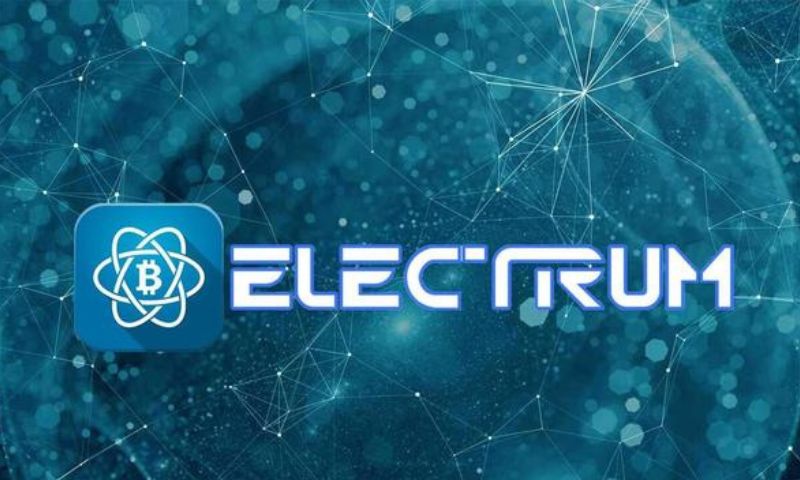Navigating the digital currency sphere, secure storage is key. That’s where Electrum desktop wallet slides in – your digital vault that not only guards your Bitcoin like a trusty old friend but also tosses the keys solely in your hands. With my step-by-step guide, you’ll be a pro in no time, starting from the ground up with a smooth installation to locking down your digital treasure. Get ready to dive in!
Getting Started with Electrum: Installation and Setup
Electrum Software Installation on Various OS
Let’s dive into Electrum, your go-to for Bitcoin storage! First up, installing the Electrum software. It’s a no-sweat process for Windows, macOS, and Linux users alike. Head to the official Electrum website, pick your OS, and download. Now, pay attention – you want to steer clear of fakes. So, always verify your Electrum download to make sure it’s legit.
Initial Electrum Wallet Setup and Security Considerations
On to setting up! After choosing a wallet name, you face an important decision. Will your wallet be standard, multi-signature, or a hardware one? For most, a standard wallet works fine. Next comes the seed phrase – this is your safety net. It’s a series of words that lets you recover your wallet. Write it down and keep it safe – and I mean really safe. This isn’t your average secret; it’s the master key to your cryptocurrency kingdom.
Now let’s talk security. Your private key is what unlocks your Bitcoin. Think of it as the most precious piece of digital gold. Encrypting this key keeps your coins out of the wrong hands. Oh, and one more thing – backup, backup, backup. It’s not just for your seed phrase but for your entire wallet. Use the secure seed storage tips you find on the Electrum site; they’re gold.
Got it all? Electrum’s not a one-size-fits-all. That’s why you’ve got options like Electrum for Windows, Electrum for macOS, and Electrum for Linux. They get you a secure crypto wallet that’s tailored to your system. Don’t skip out on the open-source wallet advantages. Open-source means folks around the world work to keep Electrum top-notch and transparent. You’re in control.
Now, with your new Electrum wallet, get ready to experience a BTC desktop client that’s got your back. Whether it’s customizing transaction fees; choosing secure servers; or getting cozy with the Electrum wallet interface. Your cryptocurrency adventure starts here.
Remember, it’s always all about starting on the right foot with Electrum wallet setup. Do it right for peace of mind. Because when it comes to the cyber jungle, being secure means being smart. And that’s what your journey with Electrum is all about – being the smartest crypto owner on the block(chain)!

Mastering Your Electrum Wallet Security
Private Key Encryption and Secure Crypto Wallet Practices
When you use Electrum, your private key is like a super-secret password. This key opens your wallet, so you must keep it safe. Always encrypt your private key with a strong password. This adds a layer of security, like a protective fence around your house.
Now, let’s talk about secure Electrum wallet setups. First off, never skip creating that strong password. It’s like a guard for your digital coins. And always use Electrum on a safe computer. Keep it free from viruses, just as you would keep your treasure chest away from thieves. Remember, if you’re using Electrum for Windows, Electrum for macOS, or Electrum for Linux, the steps to secure your wallet are similar.
Keeping your software up to date is also crucial. Just like you’d fix holes in that fence, update your wallet. It builds better defenses against hackers. Getting the latest Electrum wallet update is easy and vital for security.
Multi-Signature Support and Seed Phrase Backup Strategies
Electrum’s multi-signature support is like having several keys for one lock. You need more than one key to open your vault. This means you can set up several people or devices to approve a Bitcoin transaction. It’s a great tool to keep your Bitcoin storage extra safe.
Always back up your seed phrase too. This is a list of words that can bring back your wallet if something bad happens, like your computer breaking down. It’s your safety net. Think of it as a map to find your buried treasure again. The seed phrase backup is a must-do step during Electrum wallet setup.
And don’t forget to store this map securely. If someone else finds it, they can steal your treasure. Keeping this map in a spot only you know or others you trust, away from prying eyes, is essential. Secure seed storage can be as simple as a locked safe or as complex as a bank vault.
In short, encrypt your keys, update your software, use multi-signature, and always back up your seed phrase. These practices will help keep your cryptocurrency wallet Electrum secure. With these steps, you’ll be the master of your own crypto-fortress, guarding against potential digital pirates out to swipe your precious Bitcoin booty.
Enhancing Your Electrum Experience: Advanced Features
Customizing Transaction Fees and Server Selection
Do you hate waiting for Bitcoin transactions? The fix is simple: adjust the transaction fees in your Electrum wallet. High fees can speed up the process. Choosing a server for your Electrum wallet also matters. It ensures your Bitcoin dealings are swift and in sync.
Electrum lets us decide how much we pay for transaction fees. It uses a smart fee algorithm, but you can set custom fees too. Just remember, low fees mean slower transactions. When starting Electrum, it automatically selects a server, but users can choose one manually for better performance or privacy.
Integrating Tor for Privacy and Utilizing Lightning Network for Speed
Ever worry someone’s watching your Bitcoin transactions? Using Tor with Electrum hides your activity. It’s like using a secret passage on the internet. Only you and the person you’re dealing with know about your Bitcoin transaction. This way, you get privacy and peace of mind.
Lightning Network is all about speed. It helps speed up Bitcoin trades without clogging the blockchain. Think of it like carpooling on a fast track—more transactions, less waiting. With Electrum supporting the Lightning Network, you can send and receive Bitcoin almost instantly. It’s perfect for small, everyday transactions.
Electrum software stays ahead with these advanced options. Fine-tune your transaction fees or pick a server for faster service. Want more privacy? Integrate Tor. Need speed? Turn to the Lightning Network. Electrum caters to advanced users too, making it a standout among secure crypto wallets.

Electrum Maintenance and Troubleshooting
Conducting Electrum Wallet Updates and Blockchain Synchronization
Keeping your Electrum wallet up to date is key to secure Bitcoin storage. Why is updating your wallet important? Well, updates fix bugs and add new features. Always download updates from Electrum’s official site. This keeps you safe from fake versions that steal Bitcoins.
Updating Electrum is simple. First, backup your wallet. Next, download the latest version from the official site. Then, just open the file and follow the prompts. Your wallet is now safer and better!
What about blockchain synchronization? When you start Electrum, it syncs to the Bitcoin network. This means it checks all past transactions. It makes sure your info is correct and up to date. Synchronization can take time, but it’s automated. So, just be patient.
Let’s talk about how often you should sync. It automatically syncs each time you open Electrum. But, what if you have a slow connection? If so, try to sync when the network seems less busy.
Recovery Procedures: Restoring Wallets from Seed.phrase
Have you lost access to your Electrum wallet? Do not worry. If you have your seed phrase, you can get your wallet back. What is a seed phrase? It’s a list of words that stores all the info needed to recover your wallet. Keep your seed phrase in a safe place where only you can find it.
To restore a wallet using your seed phrase, download and open Electrum. Choose “restore wallet” and enter your seed phrase. Then follow the steps. And that’s it! You are back in control of your Bitcoins.
Remember, anyone with your seed phrase can access your Bitcoins. So, keep it safe. Do not share it with others. Also, it’s best not to keep it on a device that connects to the internet. That way, hackers can’t get to it.
If you lose your seed phrase, it’s like losing a real wallet. You won’t get those Bitcoins back. So, be sure to write your seed phrase down. Store it in more than one secure place. This is so important for keeping your Bitcoins safe.
In conclusion, staying on top of Electrum maintenance is not hard. Update regularly, sync with the Bitcoin network, and guard your seed phrase like a treasure. This way, your digital wealth stays under lock and key. Your future self will thank you for taking these steps today.
To wrap things up, we’ve walked through setting up Electrum, keeping your wallet secure, using cool features, and fixing common issues. Always remember: your crypto’s safety starts with you. Use the tips we talked about, like safe key storage, regular updates, and backups. With these, you’ll be a pro at managing your Electrum wallet. Happy and secure trading to you all!
Q&A :
What is an Electrum desktop wallet and how does it work?
Electrum desktop wallet is a popular and lightweight Bitcoin wallet that operates on desktop computers. It enables users to securely store, send, and receive Bitcoin without downloading the entire blockchain, due to its use of simple payment verification (SPV). Users can interact with the Bitcoin network with increased security features like two-factor authentication and multi-signature support, making Electrum both convenient and secure for managing cryptocurrency transactions.
How can I set up an Electrum desktop wallet for the first time?
Setting up an Electrum desktop wallet is relatively straightforward:
- Download the Electrum wallet software from the official website.
- Install the software and run the wallet program.
- Choose to create a new wallet and follow the prompts to select your wallet type (standard, two-factor authentication, multi-signature).
- Write down the seed phrase presented during setup; this is crucial for backup and recovery.
- Set a strong password to encrypt your wallet, enhancing its security.
- Once the setup is complete, you can begin executing transactions with your new Electrum wallet.
What makes Electrum desktop wallet a secure option for Bitcoin users?
Electrum desktop wallet’s security stems from several features:
- Encrypted wallet: User’s private keys are encrypted and stored on their device, not on a remote server.
- Seed phrase: A 12-word recovery phrase allows for the recovery of the wallet if the device is lost or damaged.
- Two-factor authentication (2FA): Adding an extra layer of security beyond the password.
- Multi-signature support: Requires more than one signature to authorize a transaction, enhancing security, especially for corporate or shared wallets.
- SPV technology: Verification of transactions without needing to download the entire blockchain, lowering risk of malware and enhancing privacy.
Can Electrum desktop wallet be used for other cryptocurrencies apart from Bitcoin?
Electrum desktop wallet is designed specifically for Bitcoin. However, there are other versions of Electrum used for different cryptocurrencies, such as Electrum-LTC for Litecoin. Users should visit the respective cryptocurrency’s official Electrum version or consider a different wallet designed for multi-currency support if they seek to manage a diverse crypto portfolio.
How does Electrum desktop wallet handle transaction fees?
Electrum desktop wallet calculates transaction fees based on the current load of the Bitcoin network and the size of the transaction in bytes. Users have the option to adjust the fee in the settings to prioritize transaction speed. Additionally, Electrum provides a feature called “Replace by Fee” (RBF), which allows users to bump up their transaction in the queue by increasing the transaction fee if the initial fee was too low for the transaction to be confirmed in a timely manner.